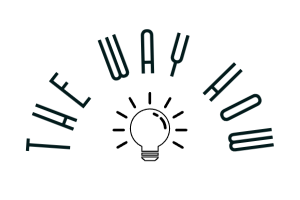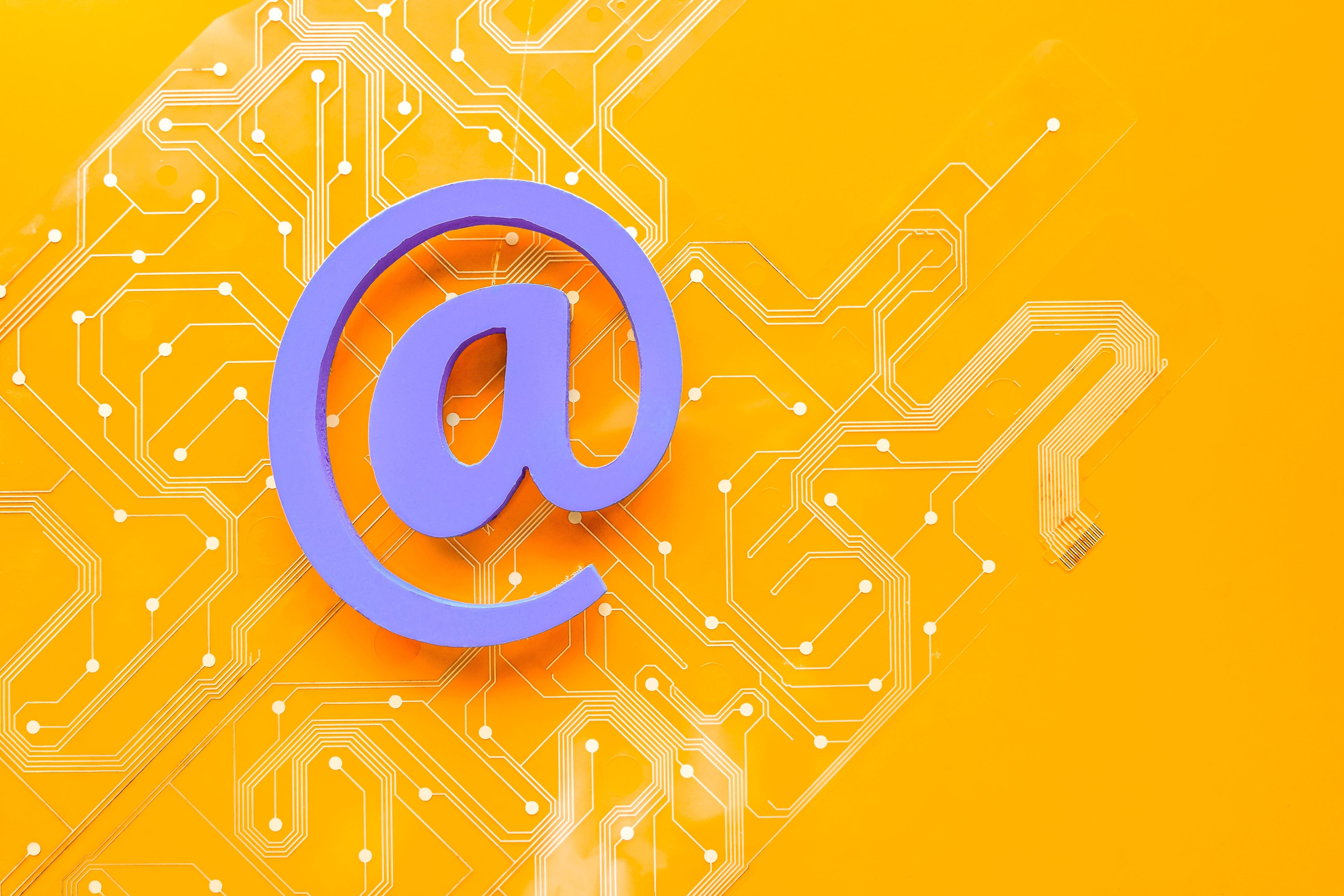7 min read
Ultimate Guide to HubSpot Transactional Email Pricing
Jeremy Howell
:
Dec 19, 2024 6:33:46 AM

Table of Contents
Key Highlights
- Unlock the power of HubSpot Transactional Email to send personalized account updates, system messages, and other crucial communications.
- Discover how HubSpot's transactional email capabilities seamlessly integrate with its marketing automation features, letting you nurture leads more effectively.
- Explore the pricing tiers of HubSpot Transactional Email and find the perfect plan to meet your email volume needs.
- Learn to calculate your potential costs based on email volume and understand how to optimize your usage to maximize value.
- Boost your customer experience and streamline your communication with HubSpot Transactional Email.
Overview
In today's competitive digital landscape, delivering an exceptional customer experience is paramount. That's where HubSpot Transactional Email steps in, offering businesses a powerful solution to send automated, personalized emails that keep customers informed and engaged.
As a key component of HubSpot's Marketing Hub, this add-on empowers you to seamlessly send transactional emails from a dedicated IP, ensuring optimal deliverability and maintaining your sender reputation.
Understanding HubSpot Transactional Email

HubSpot Transactional Email is a feature-rich add-on specifically designed to enhance your business's communication capabilities.
It empowers you to effortlessly send vital operational emails, such as password resets, order confirmations, and shipping notifications.
By automating these critical communications, you can free up your team's time and focus on strategic initiatives.
What sets HubSpot Transactional Email apart is its seamless integration with the powerful HubSpot CRM. This integration allows you to personalize your transactional emails with customer data, ensuring that each message resonates with the recipient.
The Basics of Transactional Email in HubSpot
At its core, HubSpot Transactional Email operates through APIs or SMTP, enabling you to send emails triggered by specific actions or events within your application.
For instance, when a customer completes a purchase on your website, HubSpot can automatically send an order confirmation email.
This automation capability streamlines your communication workflows, ensuring timely and relevant emails are delivered without manual intervention.
Moreover, HubSpot Transactional Email allows you to personalize your messages by dynamically inserting customer information using custom properties.
By leveraging these features, you can significantly enhance the effectiveness of your transactional emails, turning them into personalized touchpoints that foster customer loyalty and drive engagement.
How Transactional Email Differs from Marketing Email
While both play vital roles in customer communication, transactional and marketing emails serve distinct purposes. Understanding their differences is crucial for maximizing your marketing efforts.
Transactional emails are triggered by specific customer actions and deliver essential information related to a transaction or interaction.
Think of order confirmations, shipping updates, or password reset emails—these fall under the umbrella of transactional emails. Their primary goal is to provide timely and relevant information.
Marketing emails, on the other hand, are strategically sent to nurture leads, promote products or services, and build brand awareness.
These emails typically target a broader audience and often involve marketing automation workflows to deliver personalized content at scale.
Key Features of HubSpot Transactional Email
HubSpot Transactional Email comes equipped with powerful features designed to optimize your email communication and enhance customer satisfaction.
Its intuitive interface allows you to easily create and customize email templates that align with your brand identity, ensuring consistency across all touchpoints.
HubSpot's robust analytics dashboard provides valuable insights into email performance, allowing you to track open rates, click-through rates, and other key metrics.
By monitoring these metrics, you can gain a deep understanding of your audience's engagement and refine your email strategy.
Customization Options for Personalization
HubSpot Transactional Email empowers you to craft highly targeted and personalized messages, nurturing stronger customer relationships. By utilizing custom properties, you can dynamically populate email content with recipient-specific information, such as names, order details, or product recommendations.
Take advantage of HubSpot's smart content feature to create email variations tailored to specific segments. Personalize greetings, product recommendations, or call-to-actions based on customer preferences or behaviors.
Delivering personalized experiences through transactional emails strengthens customer connections, fosters engagement, and reinforces your brand's commitment to providing exceptional service.
Integration with HubSpot CRM for Enhanced Tracking
Seamlessly integrated with the HubSpot CRM, the Sales Hub, and the Marketing Hub, HubSpot Transactional Email provides a centralized platform to manage and analyze customer interactions.
This integration allows you to leverage valuable customer data to personalize emails and gain insights into recipient behavior.
Track email opens, clicks, and conversions to understand how recipients engage with your transactional emails. Use this data to measure email effectiveness and make improvements.
The deep integration between HubSpot Transactional Email and other HubSpot hubs gives you a holistic view of the customer journey, enabling you to optimize your communication strategy.
Pricing Overview for HubSpot Transactional Email

Understanding the pricing structure of HubSpot Transactional Email is essential for determining the best plan for your business needs.
The good news is that HubSpot offers flexible options to accommodate diverse requirements, ensuring that you only pay for what you need.
Unlike some other email marketing platforms that base pricing solely on contact list size, HubSpot Transactional Email focuses on email volume. This pricing model benefits businesses with high email sending needs, providing a cost-efficient solution.
Breakdown of Pricing Tiers and What Each Offers
HubSpot's Transactional Email add-on offers different pricing tiers designed to scale with your business's email volume:
|
Plan |
Price per Month |
Included Email Sends |
Additional Sends (Per 1,000 Emails) |
|
Starter Plan |
$20 |
5,000 |
$3 |
|
Professional Plan |
$80 |
10,000 |
$2 |
|
Enterprise Plan |
$320 |
50,000 |
$1 |
The Starter Plan is ideal for businesses new to transactional email or with lower sending volumes. The Professional Plan is an excellent option for businesses experiencing growth and require a higher volume of email sends. For businesses with high-volume sending needs and robust features, the Enterprise Plan offers the best value and scalability.
Comparing Costs: HubSpot vs. Other Providers
When evaluating the cost-effectiveness of HubSpot Transactional Email, comparing it with other providers in the market is vital.
While several alternatives exist, HubSpot's tight integration with its marketing automation tools sets it apart, especially for businesses already leveraging HubSpot's Marketing Hub Professional or Enterprise.
Keep in mind that many third-party providers may offer competitive pricing but often lack the seamless integration and comprehensive features found in HubSpot.
This fragmentation may lead to a disjointed workflow and limited visibility into customer interactions.
Ultimately, the best choice for your business depends on your specific needs and budget. Carefully assess your email volume requirements and consider the long-term benefits of a centralized platform like HubSpot.
Calculating Your Costs for HubSpot Transactional Email
Determining your potential costs for HubSpot Transactional Email is an essential step in making an informed decision.
Thankfully, HubSpot offers a straightforward pricing structure that allows you to easily estimate expenses based on your projected email volume.
Start by considering your historical email sending patterns. Analyze your past email logs to determine your average monthly transactional email volume.
Estimating Your Email Volume Needs
Accurately estimating your email volume needs is crucial for optimizing costs. Begin by analyzing the various types of transactional emails your business sends.
This might include order confirmations, shipping notifications, welcome emails, and more.
Next, estimate the number of emails sent per action or event. For instance, if you process 1,000 orders monthly and send an order confirmation and a shipping notification for each order, that's 2,000 emails.
Remember that factors such as business growth or seasonality can significantly impact email volume. Anticipate these fluctuations in demand and factor them into your calculations.
By accurately forecasting your email needs, you can choose the HubSpot Transactional Email plan.
Understanding the Impact of Email Volume on Pricing
Transactional email pricing, unlike traditional email marketing plans, directly correlates with the volume of emails sent. It's crucial to recognize that as your business grows and transactional email volume increases, so will your costs.
However, it's essential to consider this cost alongside the value derived from effective transactional communication. Increased email volume often signals business growth and, consequently, more customer interactions.
By optimizing your email strategy and leveraging personalization features, you can transform these interactions into valuable touchpoints that foster customer loyalty and drive revenue.
How to Optimize Your Use of HubSpot Transactional Email

Maximizing your investment in HubSpot Transactional Email involves implementing strategies that enhance deliverability and customer engagement. A key aspect of optimization is ensuring your emails reach the intended recipients' inboxes.
Regularly clean your email lists and segment your audience to personalize content.
By delivering relevant information tailored to individual preferences, you enhance the chances of engagement and reduce the likelihood of unsubscribes. Utilize concise and engaging subject lines that clearly communicate the email's purpose.
Best Practices for Managing Transactional Email Volume
Managing your transactional email volume effectively is vital for optimizing costs and ensuring deliverability.
One best practice is to segment your audience within your HubSpot account based on engagement levels. Suppress inactive subscribers from receiving transactional emails to reduce unnecessary sends.
Implement a double opt-in process for email subscriptions to confirm email address accuracy.
By actively managing your email lists, you can significantly reduce unnecessary email sends. This not only helps optimize costs but also improves your sender reputation by ensuring your emails reach engaged recipients.
Tips for Keeping Costs Down While Maximizing Value
Unlocking cost efficiency with HubSpot Transactional Email involves a combination of smart practices and strategic utilization of available features. Start by taking advantage of HubSpot's free CRM and marketing automation tools.
Leverage personalization and segmentation features to tailor your transactional emails, improving engagement and reducing churn. Consider consolidating multiple transactional email providers under HubSpot if possible.
By embracing these strategies, you can keep costs in check while maximizing the impact of your transactional email communication.
Success Stories: Businesses Leveraging HubSpot Transactional Email
Businesses across various industries have successfully harnessed the power of HubSpot Transactional Email to elevate their customer communications.
From e-commerce companies to SaaS providers, HubSpot's platform has enabled businesses to achieve remarkable results.
These success stories highlight the tangible benefits of personalized and automated transactional emails, demonstrating how they contribute to an exceptional customer experience and drive business growth.
Case Study 1: E-commerce Success Through Personalized Emails
Imagine an e-commerce business looking to enhance its post-purchase communication.
By implementing HubSpot Transactional Email, they could send personalized order confirmations, shipping updates, and even product recommendations based on browsing history.
These personalized touches, powered by HubSpot's automation, not only enhance the customer experience but also create opportunities for repeat purchases. Instead of generic, system-generated emails, customers receive messages tailored to their needs, fostering a stronger sense of loyalty.
This personalized approach sets the stage for building lasting relationships and encourages customers to return for more.
Case Study 2: Improving Customer Service with Instant Email Notifications
Consider a SaaS company aiming to improve its customer support. By integrating HubSpot Transactional Email with its help desk system, they can automate processes like sending instant notifications for new tickets, status updates, and even personalized solutions based on the issue.
This level of automation ensures customers receive prompt and relevant communications, enhancing satisfaction and reducing support inquiries. Instant notifications, triggered by specific events, keep customers informed about the progress.
This proactive approach enhances transparency and demonstrates the company's commitment to customer success.
Final Thoughts
Understanding HubSpot Transactional Email pricing is crucial for optimizing your email strategy efficiently.
By grasping the key features, customization options, and pricing tiers offered by HubSpot, you can make informed decisions tailored to your business needs.
Calculating your costs accurately and implementing best practices will help you maximize the value of transactional emails while keeping expenses in check.
Success stories of businesses leveraging HubSpot Transactional Email showcase its effectiveness in enhancing customer engagement and driving results.
Dive into the world of personalized emails and instant notifications to elevate your communication game and boost your business growth with HubSpot Transactional Email.
Frequently Asked Questions
HubSpot Transactional Email stands out because of its dedicated IP addresses to improve deliverability, its deep integration with the HubSpot CRM and Marketing Hub Enterprise, and the ability to tailor emails with custom objects.
To calculate costs, combine the base price of your chosen plan with the cost of additional emails based on your projected email volume, keeping in mind your SMTP API usage.
While HubSpot offers a range of free tools, a paid subscription is required to unlock the full potential of transactional email features, starting with the Starter Plan.
Transactional email pricing hinges on email volume, the need for a dedicated IP address, and any necessary API limit increases to accommodate your marketing contacts.
Getting started is easy! Sign up for HubSpot CRM or a Marketing Hub Starter account, then integrate the transactional email add-on and begin sending.
Posts by Tag
Want to Learn Something Else?
 Read More
Read More