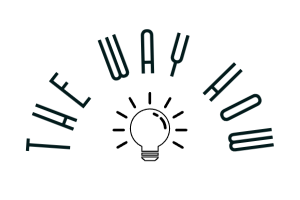Key Highlights
- Unlock growth by streamlining operations with HubSpot's Operations Hub.
- This powerful tool harmonizes data, automates tasks and refines processes.
- Enjoy seamless integrations with various apps, simplify data cleansing, and implement custom automation.
- From startups to enterprises, Operations Hub caters to every business size.
- Explore this comprehensive guide to unleash the full potential of Operations Hub.
Overview
In today's fast-paced business world, smooth and efficient operations are non-negotiable for success. This is where HubSpot Operations Hub Professional comes in, empowering you to enhance your processes significantly.
This robust tool helps you manage your customer data effectively, automate tasks, and optimize workflows through features like custom code actions in HubSpot workflows, leading to increased productivity and scalability.
Let's dive deeper into how Operations Hub can revolutionize your business operations.
Understanding the Core Features of Operations Hub

HubSpot Operations Hub excels in providing a unified platform to refine your customer data and automate your business processes. Its intuitive design and powerful features empower businesses of all sizes to enhance their operational efficiency.
The beauty of Operations Hub lies in its simplicity and accessibility, enabling even those without technical expertise to leverage its capabilities effectively.
From simple data cleansing tasks to more intricate workflow automation, Operations Hub empowers businesses to streamline operations like never before.
Overview of Data Sync Capabilities
Data Sync in Operations Hub enables seamless, real-time, bi-directional data flow between HubSpot and various business applications, ensuring your customer data is consistent across all platforms.
This eliminates data silos and empowers teams with accurate insights to drive effective decision-making.
With an extensive range of pre-built connectors, including popular apps like Google Contacts and Microsoft Dynamics, Operations Hub simplifies the integration process. You can easily connect your essential business tools and align your data strategies without any coding knowledge.
By automating data synchronization, you free up valuable time for your teams to focus on strategic initiatives rather than tedious manual data entry. This streamlined approach allows for improved collaboration, reduces errors, and ensures a single source of truth for your customer data.
Deep Dive into Programmable Automation
Imagine automating intricate business processes with just a few clicks – that's the power of programmable automation in Operations Hub. With custom code actions, you gain unmatched flexibility to connect with external apps, execute custom calculations, and create highly customized workflow actions, elevating your automation capabilities to new heights.
Whether triggering custom notifications, updating external systems based on specific triggers, or enriching HubSpot records with data from external sources, programmable automation allows you to automate a broader range of tasks, eliminating manual effort and minimizing errors.
This level of customization and control over your workflows empowers you to automate even the most complex business processes with ease. By leveraging the flexibility of programmable automation, you can truly tailor HubSpot to match your unique business requirements and optimize your workflows for maximum efficiency.
Exploring Data Quality Automation Tools
Maintaining accurate and consistent data is paramount for making informed business decisions. This is where Operations Hub's data quality automation tools prove invaluable by enabling you to cleanse, format, and enrich your data seamlessly.
The Data Quality Command Center acts as your central hub for monitoring and managing data quality. It provides a comprehensive overview of your data health, highlighting potential inconsistencies or errors.
With automated data quality workflows, you can standardize formats, correct typos, and enrich data in real-time, ensuring data integrity across your HubSpot account.
By implementing data quality automation, you proactively prevent data decay and ensure that your teams work with reliable, up-to-date information. This streamlines operations, improves reporting accuracy, and enables data-driven decision-making across your organization.
Leveraging Operations Hub for Business Growth
Operations Hub's impact extends far beyond just streamlining operations; it becomes a strategic enabler for business growth by providing a solid foundation for efficiency, agility, and scalability.
By unifying data, automating workflows, and enhancing data quality, Operations Hub empowers teams to work smarter, not harder. This allows businesses to optimize their internal processes, improve customer experience, and ultimately accelerate growth.
Strategies for Streamlining Workflows
Efficient workflows are crucial for maximizing productivity and driving business growth. Operations Hub empowers you to streamline your business processes, particularly within the Sales Hub, by automating repetitive tasks and creating seamless workflows.
Leveraging HubSpot workflows, you can automate lead assignments, create personalized follow-up sequences, and trigger internal notifications based on specific criteria.
This ensures timely responses, reduces manual effort, and allows your sales team to focus on building relationships and closing deals.
Here are some key strategies for streamlining workflows:
- Automate lead qualification and routing to ensure leads reach the right salespeople at the right time.
- Implement automated deal progression workflows to guide deals through the sales pipeline efficiently.
- Use task management and reminders to keep your team on track and improve accountability.
Enhancing Data Management and Integrity
In today's customer-centric landscape, providing a seamless and personalized customer experience is paramount. Operations Hub enables you to achieve this by providing a unified view of every customer interaction, enabling you to deliver tailored experiences that foster customer loyalty.
By having all your customer data in one centralized location, you gain a 360-degree view of their journey, enabling you to understand their needs, preferences, and pain points better.
This holistic understanding empowers your team to personalize interactions, anticipate customer needs, and provide exceptional support.
Effective data management through Operations Hub empowers you to create targeted campaigns, personalize communications, and deliver relevant content across all touchpoints. By providing a cohesive and personalized customer experience, you can drive customer satisfaction, improve retention, and ultimately fuel business growth.
Customizing Operations to Meet Business Needs
No two businesses are alike, so why should their operations be? Operations Hub Enterprise empowers you to customize your HubSpot instance extensively to align perfectly with your specific business needs, allowing for maximum flexibility and scalability.
With custom objects, you can tailor HubSpot to match your unique data structure. Whether tracking projects, managing inventory, or handling complex sales processes, custom objects provide the flexibility to accommodate diverse data models and easily manage any business process.
And when you need to push the boundaries even further, Operations Hub allows for custom code implementation. This opens up a world of possibilities, enabling you to integrate with virtually any external system, execute complex calculations, and create truly bespoke functionality within HubSpot.
Advanced Utilization of Datasets and Reporting

Data-driven decision-making is crucial for business success. Operations Hub equips you with powerful data analysis tools, including the creation of custom datasets, enabling you to unlock valuable insights and make informed strategic decisions.
By leveraging datasets, you can aggregate data from various sources, perform advanced calculations, and easily create comprehensive reports tailored to your specific business needs. This empowers you to uncover trends, identify areas for improvement, and ultimately make data-driven decisions confidently.
Creating and Managing Effective Datasets
Datasets in Operations Hub streamline data collection and analysis by enabling the creation of focused, reusable datasets tailored to specific reporting requirements. This eliminates the need for repetitive data pulls and ensures consistency across reports.
For sales teams, datasets can be invaluable for tracking sales performance, analyzing pipeline health, and identifying areas for improvement.
By creating datasets for different sales metrics, such as deal stage conversion rates or sales cycle length, sales managers can gain a granular understanding of team performance and identify actionable insights.
Moreover, datasets simplify data sharing and collaboration, enabling different teams to access and utilize the same standardized data sets for reporting and analysis. This fosters a data-driven culture within your organization and ensures everyone works with consistent and reliable data.
Utilizing Snowflake Data Share for Enhanced Insights
For organizations leveraging Snowflake as their data warehouse, HubSpot’s Snowflake Data Share integration unlocks seamless data sharing capabilities, enriching your data analysis capabilities.
This integration allows for real-time data synchronization between HubSpot and Snowflake, ensuring that your data warehouse is always up-to-date with the latest customer information.
This empowers you to perform comprehensive analysis by combining HubSpot data with other data sources in your Snowflake environment, leading to richer insights.
By leveraging the power of Snowflake’s advanced analytics capabilities with HubSpot's customer data, you can uncover deeper insights into customer behavior, refine segmentation strategies, and drive more targeted marketing campaigns.
Implementing Operations Hub: A Step-by-Step Guide
Integrating Operations Hub into your workflow can seem daunting, but it doesn't have to be. This guide will navigate you through the initial setup, configuration, and ongoing management for a seamless implementation process.
By following these simple steps, you can unlock the full potential of Operations Hub, streamline your operations, and set your business on the path to sustainable growth.
Initial Setup and Configuration Tips
Setting up Operations Hub within your HubSpot account is a straightforward process. Here are key initial setup and configuration tips to ensure a smooth implementation:
- Define Your Objectives: Clearly outline your operations goals and identify the specific areas you want to address with Operations Hub.
- Data Mapping and Syncing: Identify the key data points you need to sync across your different business applications and configure data mapping accordingly.
- Workflow Automation: Prioritize the business processes you want to automate, such as lead routing, deal management, or data cleansing workflows.
By meticulously planning your initial setup and prioritizing key areas for improvement, you can maximize the value derived from Operations Hub and set a solid foundation for successful ongoing management.
Best Practices for Ongoing Management
Once you've successfully integrated Ops Hub into your HubSpot's CRM platform, ongoing management is crucial to ensure optimal performance and long-term success. Regularly review your workflows and data sync processes to identify any bottlenecks or areas for improvement.
Actively monitor your data quality using the Data Quality Command Center to ensure data integrity. Leverage data validation rules and automated data quality workflows to maintain data accuracy and consistency across your HubSpot account.
Embrace continuous learning – HubSpot consistently updates Operations Hub with new features and enhancements. Stay informed about these updates and explore ways to leverage them for continuous improvement in your operations.
Final Thoughts
Mastering Operations Hub can revolutionize your business operations with streamlined workflows, enhanced data management, and customized solutions.
By leveraging its core features like data sync capabilities, programmable automation, and data quality tools, you can boost productivity and drive growth.
With a focus on creating effective datasets, utilizing Snowflake Data Share for insights, and implementing best practices, Operations Hub can truly optimize your business processes.
Stay ahead of the curve by embracing this powerful tool to unlock your business's full potential. Ready to elevate your operations? Take the next step with expert tips and guidance.
Frequently Asked Questions
Operations Hub Professional empowers your operations teams to transform business operations by automating processes with custom code actions and curating data for better insights.
It streamlines workflows, improves data accuracy, and provides a unified view of customer data for enhanced decision-making.
Absolutely! From Operations Hub Starter for small businesses to Enterprise for large enterprises, the platform is adaptable.
It caters to businesses of all sizes, offering scalable solutions for data synchronization, automation, and reporting.
Integration challenges can arise from data discrepancies or complex workflows, leading to increased manual effort and a reactive ops team.
Overcome these with robust data quality tools, establishing a single source of truth, and leveraging Operations Hub's automation features.