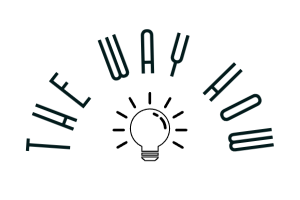8 min read
The Ultimate HubSpot Operations Hub Pricing Guide
Jeremy Howell
:
Dec 19, 2024 6:09:58 AM

Table of Contents
Table of Contents
Key Highlights
- Uncover the comprehensive pricing breakdown of HubSpot's Operations Hub to make informed decisions for your business.
- Explore the key features and benefits of the Operations Hub, including data sync, custom properties, and programmable automation.
- Understand how the Operations Hub seamlessly integrates with other HubSpot hubs like Sales, Marketing, and Service for an interconnected workflow.
- Compare the Starter, Professional, and Enterprise plans to determine the most suitable option based on your business needs and budget.
- Discover real-world applications of the Operations Hub through case studies and insights on how businesses scale effectively with this tool.
- Learn strategies to maximize ROI with the Operations Hub and manage costs efficiently while expanding your business operations.
Overview
Managing your customer data and automating your business processes are crucial tasks for any successful business. HubSpot, a leading CRM platform, offers the Operations Hub to help you streamline these efforts.
With its powerful features like HubSpot workflows and data management tools within HubSpot CRM, Operations Hub empowers businesses to enhance their operations, improve data quality, and drive growth.
This guide will provide an in-depth look at HubSpot Operations Hub pricing, features, and benefits to help you make an informed decision for your business.
Understanding HubSpot Operations Hub: An Overview

HubSpot Operations Hub acts as a central nervous system for your business, connecting different departments and their tools for seamless data flow.
This powerful hub accomplishes these feats through three core elements: data sync, programmable automation, and data quality automation.
These features work in unison to break down data silos, automate critical tasks, and ensure data consistency across your organization. Businesses can eliminate manual data entry, improve efficiency, and gain deeper insights into their operations.
Operations Hub is crucial for businesses seeking to align their teams, eliminate data discrepancies, and fuel growth through efficient processes.
By centralizing and cleaning data, automating tasks, and providing a holistic view of your operations, Operations Hub sets the stage for scalable and sustainable business growth.
Key Features and Benefits
- Data Sync: Eliminates the need for manual data entry by syncing HubSpot with over 100 apps like Google Contacts, ensuring data consistency across all platforms and empowering teams with real-time information.
- Custom Properties: Extend HubSpot's functionality with custom properties to track unique data points important to your business.
- Programmable Automation: Enables you to create highly customized workflows using JavaScript or Python, allowing for complex automations tailored to unique business processes.
How the Operations Hub Integrates with Other HubSpot Hubs
Integrating seamlessly with HubSpot's Marketing Hub, Sales Hub, and Service Hub, Operations Hub unifies your business operations under one roof.
For instance, when a lead converts on a Marketing Hub landing page, Operations Hub can automatically enrich their data from other sources, create a deal in Sales Hub, and even trigger a personalized onboarding workflow in Service Hub.
This level of integration allows for a unified customer view accessible across all departments. Imagine marketing efforts seamlessly flowing into sales pipelines and customer service interactions, all powered by accurate, real-time data.
This integration fosters team alignment, improves efficiency, and enhances the overall customer experience.
Operations Hub's power lies in its ability to weave a connected ecosystem within HubSpot, facilitating smooth handoffs between teams and enabling a holistic approach to customer relationship management.
This level of integration transforms HubSpot from a collection of tools into a unified growth platform.
Breaking Down the Pricing Structure
HubSpot Operations Hub offers a tiered pricing structure with various plans to accommodate businesses of all sizes.
Whether you're a startup seeking basic data syncing or an enterprise requiring advanced automation and reporting, there's a plan tailored to your needs. Each plan unlocks progressively more features and capabilities.
Understanding your business requirements, team size, and data volume is essential when choosing the most cost-effective plan. Carefully evaluate the features included in each tier to determine the best fit for your budget and growth trajectory.
Starter Plan Details and Pricing
The Starter plan is ideal for small businesses that are just starting with HubSpot and need basic data syncing and automation features.
The plan includes access to free tools like data sync for foundational contact information syncing with apps like Google Contacts. For $50 per month, you gain access to custom field mapping for your integrations, enabling more tailored data synchronization between your systems.
The Starter plan is an excellent entry point for businesses seeking to dip their toes into the world of data synchronization and automation. It provides a taste of Operations Hub's power without a significant financial commitment.
Professional Plan Features and Costs
The Professional plan, priced at $800 per month, caters to businesses requiring more advanced features like data quality automation and programmable automation.
Unlock the full potential of data cleansing, ensuring your CRM is free from errors and inconsistencies. Further, with access to custom code actions in workflows, you can leverage tools like webhooks to create intricate automations tailored to your specific business needs.
This plan is ideal for companies experiencing rapid growth and requiring sophisticated automation and data management capabilities. Its robust feature set enables businesses to maintain efficiency even as their operations become more complex.
Enterprise Offerings and Investment
For large businesses with extensive data needs, the Enterprise plan offers the most comprehensive suite of tools at $2000 per month.
This plan includes all the features of the Professional plan, plus advanced features like datasets for streamlined reporting, custom objects for tailored data structures, and enhanced security features like single sign-on.
The investment in the Enterprise plan is justified by its ability to handle large data volumes, empower in-depth reporting, and provide a high level of customization.
|
Feature |
Starter |
Professional |
Enterprise |
|
Data Sync |
✔️ |
✔️ |
✔️ |
|
Custom Properties |
✔️ |
✔️ |
✔️ |
|
Programmable Automation |
|
✔️ |
✔️ |
|
Data Quality Automation |
|
✔️ |
✔️ |
|
Datasets |
|
|
✔️ |
|
Custom Objects |
|
|
✔️ |
Comparing Operations Hub Plans
Selecting the right Operations Hub plan involves carefully considering your current and future needs. Let's break down the key differences between each plan to help you make the best decision for your business.
Plan Comparison: Starter vs. Professional
Choosing between the Starter and Professional plans depends on your automation and data quality needs.
While the Starter plan is ideal for basic data sync with custom field mapping, businesses with more complex business processes needing data quality automation will find the Professional plan more suitable.
The Professional plan's custom code actions in workflows unlock a world of possibilities for automating complex tasks.
Ultimately, if your focus is on streamlining fundamental data synchronization between HubSpot and other applications, the Starter plan offers excellent value.
However, if you foresee the need for sophisticated automation, data cleansing, and deeper integration with your tech stack, the Professional plan is a worthwhile investment.
Professional vs. Enterprise: A Closer Look
The decision between Professional and Enterprise hinges on your need for sophisticated data management and reporting, in addition to the custom objects feature.
While the Professional plan provides a robust set of tools for data sync, automation, and quality control, the Enterprise plan goes further. It incorporates tools like datasets for creating reusable data tables for reports, allowing for robust and self-serve reporting within HubSpot.
For businesses handling large data volumes and requiring granular control over their data structure and reporting capabilities, the Enterprise plan is the optimal choice.
Real-World Applications of Operations Hub

Operations Hub's impact extends beyond just theoretical benefits. Let's explore how businesses across various industries leverage this powerful tool to enhance their customer service, improve overall customer experience, and ultimately drive better business performance.
Case Studies: Success Stories from Various Industries
Many businesses, from SaaS companies to eCommerce giants, have successfully implemented Operations Hub to streamline their operations and boost growth.
For instance, a SaaS company may use Operations Hub to automate its lead routing and scoring process, resulting in faster response times and improved lead conversion rates.
An eCommerce business might utilize the data sync feature to maintain consistency between its online store and CRM, ensuring accurate inventory management and a seamless customer experience.
These case studies demonstrate the tangible benefits of Operations Hub across diverse industries, showcasing its versatility and adaptability.
How Businesses Scale with Operations Hub
As your business grows, so too will your data volume and complexity. With Operations Hub, scaling your operations becomes manageable.
Expanding the number of HubSpot users and their access to data is simplified, allowing teams to collaborate effectively. Leveraging programmable automation with features like custom events enables the creation of sophisticated workflows that adapt to your evolving business needs.
Operations Hub ensures your processes can handle the increased demand without compromising efficiency or data integrity.
Implementation and Onboarding Costs
Implementing a new software solution always comes with associated costs beyond just the subscription fee. Understanding the potential onboarding costs is crucial when budgeting for Operations Hub.
Initial Setup and Onboarding Fees
While HubSpot offers a wealth of resources through its HubSpot Academy and knowledge base articles, onboarding costs may arise if you need personalized support from a HubSpot Solutions Partner.
These partners can assist with data migration, custom integration setup, workflow configuration, and team training, ensuring a smooth transition and optimal utilization of the platform.
These professional services, while valuable, come at an additional cost. Be sure to factor these into your budget considerations.
Hidden Costs to Consider
While Operations Hub's pricing structure is transparent, it's important to be aware of potential hidden costs that may arise as you scale. These include factors like additional API calls exceeding the plan's limits, which can incur extra charges.
Increased usage of features like workflow actions beyond the allotted amount may also contribute to additional costs.
If you anticipate needing more extensive customization requiring custom code, you may want to factor in potential development costs for coding expertise, which might necessitate expanding your internal operations teams or outsourcing to specialized developers.
Maximizing Return on Investment (ROI) with Operations Hub

To maximize return on investment (ROI) with Operations Hub, leverage data sync between Sales Hub, Marketing Hub, and Service Hub for streamlined customer experiences. Utilize customizable workflows and programmable automation to enhance data quality automation and eliminate duplicate records.
By integrating custom properties and objects, personalize customer interactions and optimize business processes. Empower sales and operations teams with free tools like live chat, landing pages, and CRM to boost efficiency.
Enhance customer engagement through tailored marketing emails, live chat widgets, and social media integration.
Strategies to Leverage Full Potential of Operations Hub
Successfully leveraging Operations Hub for maximum ROI requires a multi-pronged approach:
- Data-Driven Decision Making: Use the insights derived from data sync and reporting features to make informed decisions across all departments, improving marketing campaigns, optimizing sales processes, and enhancing customer service.
- Sales Team Empowerment: Equip your sales team with real-time customer data from integrated systems, enabling personalized interactions, faster follow-ups, and increased deal closure rates.
- Customer Platform Optimization: Create a unified customer platform by seamlessly connecting your CRM with various marketing, sales, and customer service tools. This allows for a 360-degree view of customer interactions, enabling personalized experiences that drive customer satisfaction and loyalty.
Tips for Managing Costs While Scaling Your Business
- Optimize Data Management: Regularly audit your data to archive or delete unnecessary historical data, minimizing storage costs and ensuring you only pay for the data you actively use.
- Explore the HubSpot App Marketplace: Carefully evaluate the necessity of integrations, opting for native integrations whenever possible, and explore free or cost-effective alternatives available in the HubSpot App Marketplace.
- Data Hygiene Best Practices: Establish and enforce data hygiene best practices across your organization to maintain high data quality from the start, minimizing the need for extensive data cleansing and reducing potential errors.
Final Thoughts
HubSpot Operations Hub offers a comprehensive suite of features to streamline your business operations effectively.
With its Starter, Professional, and Enterprise plans catering to different needs, businesses can choose a tailored solution.
By leveraging real-world case studies and implementing cost-effective strategies, you can maximize ROI while efficiently managing your expenses.
Remember, understanding the pricing structure and hidden costs is crucial for making informed decisions. Embark on this journey with HubSpot Operations Hub to boost productivity and drive growth in your business seamlessly.
Frequently Asked Questions
The HubSpot Operations Hub offers a free version with basic data sync capabilities. If you require custom field mappings, the Starter plan begins at $50 per month.
Your business can get started with Operations Hub by choosing the Sales Hub Starter, Marketing Hub Starter, or Service Hub Starter package.
Yes, you can easily upgrade your HubSpot account to access higher tiers like Sales Hub Professional at any time to access more advanced features and as your operations teams' needs evolve.
This flexibility ensures you have the tools necessary to manage your growing customer data volume and complexity.
Most integrations within HubSpot CRM are included without additional costs. However, certain business apps may require custom integrations or involve exceeding API call limits, potentially resulting in extra charges.
Operations Hub enhances ROI by improving customer experience and business performance through streamlined operations and improved data quality.
Keep an eye out for seasonal promotions on Operations Hub, often offered by HubSpot Solutions Partners through marketing emails, social media, and their live chat widget.
While HubSpot pricing is generally fixed, negotiating your plan is possible, especially for larger sales teams or when requiring custom code actions. Consider bundling HubSpot products within your HubSpot account or leveraging annual billing to potentially secure discounts.