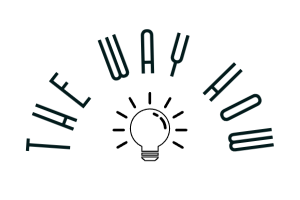Key Highlights
- Streamline your business processes and improve operational efficiency with HubSpot Operations Hub.
- Ensure data quality and consistency across your tech stack with powerful data sync and data quality automation tools.
- Automate complex business processes with programmable automation, empowering your operations teams to do more.
- Gain deeper insights from your data with curated datasets and leverage Snowflake Data Share for advanced analytics.
- Choose from flexible pricing plans – Operations Hub Starter, Professional, and Enterprise – to match your business needs.
Overview
In today's fast-paced business landscape, delivering exceptional customer experience while maintaining operational efficiency is paramount.
HubSpot Operations Hub Professional emerges as a powerful solution, enabling businesses to streamline their workflows and optimize their processes. In this comprehensive guide, we will explore the intricacies of HubSpot Operations Hub and how it helps businesses unlock their true potential.
Understanding HubSpot Operations Hub
HubSpot Operations Hub is a powerful suite of tools designed to streamline and enhance your business operations, supercharging HubSpot’s CRM platform with advanced features.
Whether you need to improve data management, automate repetitive tasks, or gain deeper insights from your data, this hub provides the tools you need to run your business more efficiently.
It acts as a central command center for all your operational needs. By breaking down data silos, automating processes, and ensuring data quality, Operations Hub empowers teams to work smarter, not harder.
What Is HubSpot Operations Hub?
HubSpot Operations Hub is a comprehensive platform available in various pricing tiers, including Operations Hub Free, to cater to businesses of all sizes.
Seamlessly integrated with HubSpot’s CRM platform, it acts as a unified solution, complementing other hubs, such as Sales Hub, Marketing Hub, and Service Hub, to elevate your entire operations strategy.
It enables you to connect your data, tools, and teams in one place, ensuring everyone is on the same page and working towards the same goals. This not only improves operational efficiency but also enhances collaboration and alignment across different departments.
With a user-friendly interface and robust features, Operations Hub empowers businesses to optimize their processes, enhance productivity, and fuel growth, making it an indispensable tool for any modern business looking to scale and succeed.
Key Features and Benefits
HubSpot Operations Hub offers a compelling set of features that empower operations teams to improve data quality, automate processes, and drive operational efficiency.
With programmable automation, you can create custom workflow actions, automate intricate tasks, and integrate with external systems, saving valuable time and resources.
Moreover, the platform's robust data quality tools enable businesses to maintain clean, consistent, and reliable data. This ensures accurate reporting, better decision-making, and improved customer experiences.
By automating data cleansing and validation processes, you can eliminate errors and maintain data integrity.
HubSpot Operations Hub also allows for seamless integration with your existing tech stack, ensuring data flows effortlessly between different systems, further enhancing operational efficiency and providing a holistic view of your business operations.
Core Components of Operations Hub
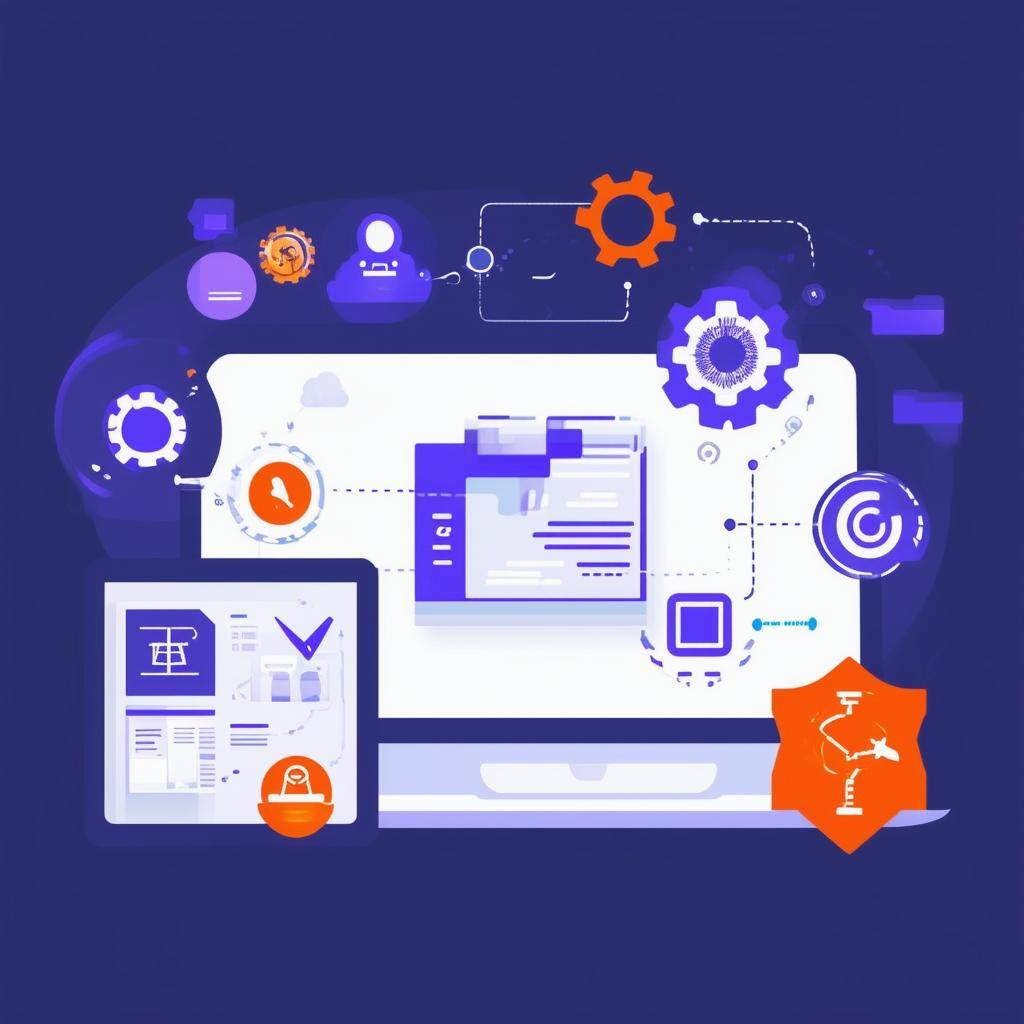
HubSpot Operations Hub comprises several powerful tools designed to streamline and automate various aspects of your business operations.
From data syncing to process automation and data quality management, each core component plays a vital role in enhancing operational efficiency and driving business growth.
By integrating these components seamlessly, Operations Hub provides businesses with a centralized platform to manage their operations, break down data silos, and empower their teams to work smarter and more efficiently.
Data Sync and Integration Capabilities
HubSpot Operations Hub's data sync capabilities empower businesses to connect their tech stack seamlessly. With a wide array of pre-built integrations, including popular applications like Google Contacts and Microsoft Dynamics, keeping your data synchronized across all your systems is effortless.
Unlike traditional one-directional integrations, Operations Hub enables bi-directional data sync, ensuring real-time updates and consistency across platforms. This eliminates manual data entry, reduces errors, and provides a single source of truth for your customer data.
Furthermore, the platform allows for customizable field mapping, enabling businesses to tailor their data sync processes to meet specific needs. This flexibility ensures that only relevant data is synchronized and that your systems are always working with the most up-to-date information.
Automating Business Processes
HubSpot Operations Hub's programmable automation capabilities allow businesses to automate their most advanced business processes with ease. By leveraging custom code actions within workflows, operations teams can create sophisticated automations tailored to their unique needs.
Workflow actions can be triggered by specific events or conditions, such as form submissions, deal creations, or customer interactions. This allows you to automate various tasks, including lead routing, data enrichment, task creation, and more, freeing up valuable time for your teams to focus on higher-value activities.
The platform's intuitive visual editor makes it easy to create complex workflows, and the ability to test automations before deployment ensures seamless implementation and minimizes the risk of errors.
Enhancing Data Quality and Management
Maintaining data quality is crucial for making informed business decisions. HubSpot Operations Hub provides robust data quality tools and automation features that help you uphold the highest standards of data integrity.
Data quality automation features identify and rectify inconsistencies and errors, such as duplicate entries, formatting issues, and missing fields. By automating these tasks, you can maintain data accuracy, saving time and reducing manual effort.
Additionally, Operations Hub offers data validation rules, ensuring that data entered into your CRM meets predefined standards. This proactive approach to data quality management helps maintain data consistency and reliability, leading to better insights and decision-making.
Deep Dive into Operations Hub’s Features
Now that we have grasped the core components, let us explore some of Operations Hub's advanced features that empower your teams to optimize even the most intricate operational workflows. These features provide a new level of flexibility and control, enabling businesses to automate complex processes and gain deeper insights from their data.
From powerful programmable automation capabilities to insightful datasets and seamless integration with Snowflake Data Share, Operations Hub offers a comprehensive toolkit for modern businesses looking to streamline their operations and accelerate growth.
Programmable Automation Explained
Programmable automation within Operations Hub allows users to unlock unparalleled flexibility in their automation strategies. With custom code actions, you can integrate with external applications, perform complex calculations, and manipulate data in ways that were previously not possible within HubSpot workflows.
Here are a few examples of how custom code actions within workflow actions can be used:
- Data enrichment and validation: Automatically enrich leads with data from third-party sources or validate data accuracy upon form submission.
- Advanced lead routing: Route leads based on complex criteria, such as lead score, industry, or engagement history.
- Personalized communications: Trigger dynamic email content or notifications based on user behavior or data points.
These are just a few instances of how programmable automation can be leveraged to optimize your business processes. The possibilities are virtually limitless with custom code actions at your disposal.
The Role of Datasets in Your Strategy
Datasets are a powerful feature within HubSpot Operations Hub that can significantly enhance your reporting and analytics capabilities. Datasets allow you to curate customer data from various sources and transform it into structured tables for analysis and reporting.
With datasets, you can:
- Combine data from multiple objects: Bring together data from different HubSpot objects, such as contacts, companies, and deals, into a single dataset for comprehensive analysis.
- Apply calculations and transformations: Perform calculations, aggregations, and data transformations directly within your datasets to derive meaningful insights.
- Create reusable data sources: Once created, datasets can be used as a source for building custom reports, dashboards, and visualizations, streamlining your reporting workflows.
By leveraging datasets, you can gain a deeper understanding of your customer data, identify trends, and make data-driven decisions to optimize your business strategies.
Leveraging Snowflake Data Share for Advanced Analytics
For businesses looking to unlock the full potential of their data, HubSpot Operations Hub offers seamless integration with Snowflake Data Share, a powerful cloud-based data warehouse. This integration enables you to securely share your HubSpot data with Snowflake, unlocking advanced analytics capabilities and enabling a comprehensive view of your business.
By uniting your HubSpot data with data from other sources in Snowflake, you can perform complex queries, build comprehensive data models, and analyze your data at scale. This enables data-driven decision-making, uncovering hidden insights that can drive business growth.
The Snowflake Data Share integration streamlines the process of data sharing, ensuring data security and compliance. With your data readily available in Snowflake, you can unlock a new level of analytical insights and optimize your business strategies with confidence.
Implementation and Best Practices

Implementing HubSpot Operations Hub effectively is key to maximizing its potential and ensuring a smooth transition for your teams. This involves carefully planning your implementation strategy, identifying key integrations, and establishing clear data governance processes.
In addition to a well-defined implementation plan, following best practices for data management, automation design, and user adoption will be crucial for long-term success with Operations Hub.
Getting Started with Operations Hub
Getting started with Operations Hub is a straightforward process. Whether you choose Operations Hub Starter, Operations Hub Enterprise, or any other plan, the platform provides an intuitive interface that is easy to navigate. Begin by connecting your essential business apps and explore the pre-built integrations available in the HubSpot App Marketplace.
Next, dive into the data sync settings and customize your field mappings to tailor the data flow between your systems. As you become more acquainted, you can leverage the data quality features to standardize and cleanse your existing data.
Once you have a handle on data syncing and quality, explore the automation capabilities of Operations Hub. Start by automating simple tasks, then gradually move towards more complex workflows as you become more comfortable.
Tips for Maximizing Your Hub’s Potential
To fully leverage the power of HubSpot Operations Hub, consider implementing these best practices:
|
Key Features |
Best Practices |
|
Data Sync |
Establish clear data ownership and governance processes. Start with a few key integrations and gradually expand your connections. |
|
Programmable Automation |
Break down complex processes into smaller, manageable workflows. Thoroughly test your automations before deploying them. |
|
Data Quality and Management |
Implement data validation rules to ensure data accuracy from the outset. Regularly audit your data for inconsistencies. |
By embracing these best practices and utilizing the key features effectively, you can elevate your operations to new heights, allowing your business to run smoothly and efficiently.
Remember, HubSpot Operations Hub is a robust platform with a wide array of capabilities, and continuous learning and exploration are essential for unlocking its full potential.
Utilize the platform's flexibility, experiment with different features, and tailor it to your specific business needs to drive operational excellence and enhance growth.
Final Thoughts
Understanding and implementing HubSpot Operations Hub can be a game-changer for streamlining your business processes, enhancing data management, and automating tasks efficiently.
By harnessing its features like programmable automation and leveraging Snowflake Data Share, you can take your operations to the next level.
Remember to start with a clear implementation strategy and follow best practices to maximize the potential of Operations Hub. If you're ready to transform your operations, dive into HubSpot Operations Hub today!
Frequently Asked Questions
Operations Hub streamlines business processes by automating repetitive tasks through HubSpot workflows. It enhances operational efficiency by connecting your apps, cleaning your data, and automating processes, ensuring data quality, and smooth operations.
Yes, Operations Hub integrates with numerous non-HubSpot tools through its data sync capabilities.
It seamlessly connects with various CRM, CMS (like CMS Hub), marketing automation, and other business applications, facilitating data flow and collaboration between sales teams.
HubSpot offers flexible pricing plans to cater to diverse business needs.
You can choose from Operations Hub Starter, Operations Hub Professional, or Operations Hub Enterprise. For detailed pricing information, visit the HubSpot pricing page.