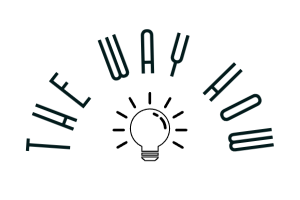11 min read
The Ultimate HubSpot Marketing Implementation Strategies
Jeremy Howell
:
Dec 18, 2024 12:00:14 PM

Key Highlights
- A well-defined HubSpot implementation strategy is crucial for maximizing your return on investment and achieving marketing success.
- Focus on aligning HubSpot's capabilities with your marketing goals, ensuring your team members understand how to utilize the platform effectively.
- Data migration is a critical aspect of implementation, and maintaining data integrity throughout the process ensures reliable analytics and reporting.
- Implementing marketing automation through workflows and carefully constructed email sequences can significantly enhance your marketing campaigns and nurture leads through the sales funnel.
- Continuous monitoring of your marketing performance using custom reports and analytics allows for data-driven decisions and optimizations along the way.
Overview
In the dynamic world of digital marketing, leveraging the right tools can be a game-changer for your business. HubSpot, with its comprehensive suite of marketing, sales, and customer service tools, offers a fantastic opportunity to streamline operations and boost growth.
However, a successful HubSpot implementation process is not just about flipping a switch. It requires careful planning, a deep understanding of your business needs, and a strategic approach to HubSpot marketing implementation.
Key Principles for HubSpot Marketing Implementation
A successful HubSpot implementation hinges on a few key principles. It's essential to understand that HubSpot is not a magic bullet but a powerful platform that needs to be molded to fit your specific business needs.
This involves clearly defining your marketing goals, identifying key stakeholders, and ensuring team focus on utilizing HubSpot to its full potential.
The implementation process should be viewed as a journey rather than a destination. Continuous learning, adaptation, and optimization based on data insights are crucial for maximizing your return on investment.
Remember, HubSpot is constantly evolving, and so should your approach to leveraging its capabilities.
Understanding Your Marketing Goals
Before diving into HubSpot’s features, you need a crystal-clear understanding of your marketing goals.
What are you hoping to achieve with your marketing efforts? Are you aiming to increase brand awareness, generate more leads, drive conversions, or improve customer retention?
Having well-defined objectives from the get-go helps you tailor your HubSpot implementation to meet those specific needs.
Once you have a firm grasp of your overarching goals, break them down into smaller, actionable steps.
For instance, if lead generation is a primary objective, what kind of marketing campaigns will you run to attract your target audience? Will you focus on content marketing, social media marketing, paid advertising, or a combination of strategies?
These are crucial questions to answer early on because they directly impact how you'll set up and utilize HubSpot.
Determining your ideal customer profile and mapping out the customer journey can further clarify your path and ensure your HubSpot implementation aligns with your overall marketing strategy.
Aligning Your Team on HubSpot’s Capabilities
Successful HubSpot implementation requires buy-in and collaboration from your entire team. Begin by identifying key stakeholders across different departments, including marketing, sales, and customer service, to ensure their needs and perspectives are considered throughout the process.
Team focus should remain on how HubSpot can streamline their respective workflows.
Effective communication is paramount. Hold workshops or training sessions to educate your team members about HubSpot's marketing hub capabilities and demonstrate how it can simplify their day-to-day tasks.
When everyone understands the benefits and functionalities of the platform, they'll be more likely to embrace its adoption and utilize it effectively.
Don't underestimate the importance of providing ongoing support and encouragement throughout the onboarding process. HubSpot can be a powerful tool, but it can also feel overwhelming initially.
Fostering a culture of continuous learning and providing readily available resources will empower your team to navigate challenges and maximize HubSpot's potential.
Initial Setup and Customization

Once you've laid the strategic groundwork, it's time to dive into the technical setup. This involves configuring your HubSpot account, defining user roles and permissions, and personalizing the system to match your brand identity and workflow preferences.
Think of it as tailoring a suit: you need the right fit for optimal performance.
Go beyond the basic settings. Custom properties within the CRM, for example, allow you to capture data points unique to your business, giving you a more detailed and insightful view of your customers.
Remember, a well-structured and customized HubSpot portal is the foundation for efficient and effective marketing operations.
Account Configuration for Success
Setting up your HubSpot account correctly from the start saves you time and minimizes future hiccups. It begins with carefully mapping out your team structure and defining user roles. Who needs access to what information? Which team members require administrative privileges?
Proper role assignment ensures data security and prevents unauthorized alterations.
Don't forget about custom objects that can be tailored to your specific business needs. Need to track event registrations or manage customer projects within HubSpot? No problem!
Furthermore, take advantage of the platform's flexibility to customize branding elements, notification preferences, and integration settings to create a seamless and intuitive experience for your team.
The initial effort you invest in configuring these elements pays dividends in the long run.
Customizing Your CRM to Fit Your Business Needs
The HubSpot CRM is at the heart of your marketing and sales efforts. To maximize its effectiveness, customize it to mirror your unique processes and workflows. This might involve:
- Creating custom pipelines that visualize the stages of your sales process.
- Defining deal stages that resonate with your sales team's workflow.
- Adding custom fields to capture specific data points relevant to your business.
For instance, a B2B company might want to customize their CRM to track information like industry, company size, or deal value. This level of personalization ensures the CRM aligns with your specific business needs, providing meaningful insights and facilitating targeted communication throughout the customer journey.
Remember, the goal is to create a tool that empowers your team, not overwhelms them. Keep customization user-friendly and intuitive so that everyone can leverage the CRM's power effectively.
Regular feedback from your team can highlight areas for improvement, ensuring your CRM evolves alongside your business.
Data Migration Strategies
With your HubSpot account primed, it's time to address your existing data. Data migration can feel like a daunting task, but it's a crucial step towards consolidating your marketing efforts and gaining a holistic view of your efforts.
A well-executed data migration strategy ensures you retain valuable historical data and hit the ground running with accurate insights.
Before transferring data, conduct a thorough audit of your existing databases. You'll need to cleanse, organize, and format this information to ensure it aligns correctly with HubSpot's structure.
This upfront effort in data migration pays off by preventing errors and ensuring a smooth transition.
Ensuring Data Integrity During Migration
Migrating your data to a new platform requires careful planning and execution to maintain data integrity. Start by identifying the essential data you want to migrate, such as contact information, company details, marketing interactions, and sales history.
Then, thoroughly cleanse and standardize your data to eliminate any duplicates, inconsistencies, or errors that might skew your insights later.
Pay close attention to mapping your existing data fields to HubSpot's corresponding properties. This step ensures data consistency and seamless integration with HubSpot's tools and functionalities.
Carefully document the mapping process to maintain a clear record of how your data translates into your new HubSpot environment.
Finally, before initiating the full data migration, always perform a test run with a smaller data set.
This allows you to verify the accuracy of your mapping, identify potential issues, and make necessary adjustments before transferring your complete data.
Mapping Out Data Fields for Effective Use
Mapping your data fields appropriately ensures seamless integration with your customer relationship management platform and lays the foundation for personalized communication and insightful reporting.
Start by analyzing the specific data points you're tracking and decide how they align with HubSpot's standard and custom properties.
For example, let's say you have a custom field in your existing system for 'Industry.' You'll need to map this field to the corresponding 'Industry' property within HubSpot.
Don't be afraid to get granular—the more meticulously you map these fields, the more streamlined your data management becomes.
Remember, effective data mapping is an ongoing process. New data points might emerge as your business evolves, so regularly review and refine your mapping structure to maintain data consistency and leverage HubSpot's full potential.
Integrating HubSpot with Other Tools
HubSpot, while powerful on its own, truly shines when integrated with your existing tech stack. By connecting tools like your email marketing platform, social media management software, and customer service solutions, you create a unified ecosystem where data flows seamlessly between systems.
This not only streamlines your operations but also provides a more holistic view of your customer's journeys, facilitating personalized communication and informed decision-making.
Prioritize integrations based on your business needs and the tools that are central to your success.
A well-connected tech stack powered by HubSpot fosters operational efficiency and facilitates data-driven growth.
Essential Integrations for a Holistic Marketing Approach
Integrating HubSpot with your existing tech stack is crucial for creating a unified and efficient marketing ecosystem. Start by identifying essential tools that play a significant role in your marketing efforts.
This could include your email marketing platform (like Mailchimp or Constant Contact), social media tools (such as Hootsuite or Sprout Social), CRM systems, and analytics platforms.
Seamless data flow between these systems is key to informed decision-making and effective marketing automation.
For example, integrating your email platform with HubSpot allows you to trigger personalized email sequences based on user actions within HubSpot.
This level of automation saves time, ensures timely communication, and enhances the customer experience.
Explore the vast HubSpot App Marketplace to find integrations that align with your specific business needs.
From e-commerce platforms to video conferencing tools, the marketplace offers a wide array of apps to enhance your HubSpot experience and create a truly integrated tech ecosystem.
Automating Processes Through Integration
One of the major benefits of integrating HubSpot with your existing tools is the ability to automate repetitive tasks and streamline your workflows. This not only saves your team valuable time but also minimizes the risk of human error and ensures consistent execution of your marketing strategy.
Imagine a scenario where a new lead fills out a form on your website. Through integration, you can automatically trigger a personalized welcome email sequence, add the lead to your CRM within the sales hub, and even notify the designated sales representative – all without lifting a finger.
HubSpot's powerful workflow automation features, coupled with strategically designed email templates, allow you to nurture leads effectively, guide them through the sales funnel, and provide a seamless customer experience.
This level of marketing automation empowers your team to focus on strategic initiatives while ensuring no opportunity slips through the cracks.
Implementing Marketing Automation
With your tech stack seamlessly integrated, it's time to unlock the true power of HubSpot: marketing automation. This is where you transform repetitive tasks into automated workflows, freeing your team to focus on strategy and creative initiatives. Think of it as putting your marketing on autopilot – well, almost.
Start by identifying repetitive tasks within your marketing workflow, such as sending welcome emails, segmenting leads, or nurturing contacts with targeted content. These tasks, when automated, not only save time but also ensure consistency and precision in your marketing communication.
Setting Up Workflows for Efficiency
Workflows are the backbone of an efficient marketing operation within HubSpot. Start by mapping out your buyer's journey and identifying key touchpoints where automated actions can enhance the customer experience.
For instance, upon subscribing to your blog, a new lead could automatically receive a welcome email series providing valuable content and gently guiding them toward further engagement.
HubSpot’s intuitive drag-and-drop interface makes building these workflows a breeze. You can trigger actions based on website activities, form submissions, email engagement, or even specific criteria within your CRM.
This level of control enables personalized communication at scale, nurturing leads efficiently and driving conversions effectively.
Remember, the goal is not just automation for automation's sake, but to elevate your email marketing efforts and create a seamless experience that delights your leads and guides them towards becoming loyal customers.
Best Practices for Email Marketing Automation
While email marketing remains a cornerstone of digital communication, its effectiveness hinges on personalization and relevance. Here's where HubSpot's automation features truly shine.
Don't just automate for sending's sake; infuse each message with value and strategic intent.
Leverage the platform's segmentation capabilities to tailor content creation based on recipient interests, demographics, or their stage in the buyer's journey.
Dynamic content blocks within emails allow for personalized messaging at scale, delivering a custom-tailored experience to each recipient.
Beyond content, pay close attention to the timing and frequency of your automated emails. Utilize A/B testing to determine the optimal send times and experiment with different subject lines to improve open rates.
Regularly analyze your email performance metrics, such as open rates, click-through rates, and conversion rates, to refine your strategy and ensure your automated emails resonate with your audience.
Leveraging the Full Power of HubSpot’s Marketing Hub
While we've explored key aspects of HubSpot implementation, let's not forget the heart of it all: HubSpot's Marketing Hub. This feature-rich platform provides everything you need to execute integrated marketing campaigns, from attracting visitors to converting them into delighted customers.
Think of Marketing Hub as your all-in-one toolbox. Whether you're crafting compelling landing pages to capture leads, managing and scheduling social media content, or conducting comprehensive SEO audits, Marketing Hub empowers you to streamline your activities and measure their effectiveness every step of the way.
Crafting Engaging Landing Pages
Landing pages are pivotal in driving conversions. HubSpot’s intuitive drag-and-drop editor simplifies the process of creating visually appealing and conversion-optimized landing pages, even without coding experience.
Leverage clear calls-to-action, incorporate compelling visuals, and keep the design clean and distraction-free to maximize conversions.
Seamless integration with HubSpot’s content management system allows you to maintain brand consistency across your website and landing pages.
Utilize A/B testing to experiment with different layouts, headlines, and calls-to-action to determine the most effective combinations.
Remember, the key is to create landing pages that resonate with your target audience and seamlessly guide them toward taking the desired action, whether it's downloading a resource, requesting a demo, or making a purchase.
Effective landing page optimization is an ongoing process, so regularly analyze performance and make adjustments based on data insights.
Optimizing Your Lead Generation Strategy
HubSpot provides a powerful suite of tools to optimize your lead generation efforts and nurture them through the sales funnel.
From compelling forms and pop-ups to targeted content offers and personalized email sequences, the platform empowers you to attract your ideal customers and guide them toward conversion.
Utilize HubSpot’s lead scoring system to prioritize your leads based on their engagement level and likelihood to convert.
This data-driven approach ensures your sales team focuses on the hottest prospects, maximizing efficiency and driving revenue growth.
Furthermore, leverage the platform’s analytics dashboards to gain insights into your marketing campaigns, track their performance, and make data-informed adjustments to optimize your strategy for maximum impact.
Remember, continuous monitoring and optimization are key to unlocking the full potential of your lead generation efforts within HubSpot.
Advanced Reporting and Analytics
Data-driven decision-making is at the core of successful marketing, and HubSpot equips you with the tools to analyze your performance accurately.
Go beyond simply tracking vanity metrics; delve into deeper insights that reveal what's working, what's not, and how to optimize your strategies for optimal results.
From website traffic and lead conversion rates to email engagement and social media performance, HubSpot provides a treasure trove of data to guide your marketing efforts towards continuous improvement.
Leverage its reporting capabilities to measure the effectiveness of your campaigns and make informed decisions that drive tangible results.
Custom Reports for Deeper Insights
While HubSpot offers a suite of pre-built reports, the real power lies in crafting custom reports tailored to your unique KPIs and business goals.
Don’t settle for a surface-level view of your marketing data; dig deep into the numbers to understand the “why” behind the “what.”
Want to analyze the conversion rates of your landing pages based on traffic source? Seeking to understand the customer lifetime value of leads generated through specific marketing campaigns?
HubSpot's custom report builder empowers you to glean these deeper insights and make data-informed decisions.
Integrate Google Analytics for a comprehensive view of your website traffic and user behavior.
By combining data from both platforms, you gain a holistic understanding of your target audience's online journey and identify areas for optimization across your website and marketing efforts.
Monitoring Marketing Performance
Monitoring your marketing performance isn’t a one-time task; it requires consistent effort and a commitment to continuous improvement.
Regularly review your key performance indicators (KPIs) to assess the effectiveness of your marketing strategies and identify areas for optimization.
Utilize HubSpot's customizable dashboards to track metrics relevant to your goals, such as website traffic, lead generation, conversion rates, and customer satisfaction.
By visualizing these data points, you can quickly identify trends, spot potential issues, and make adjustments to your strategies in real-time.
Remember, marketing isn't a static endeavor; it's about continuous learning, adapting, and refining your approach based on data insights.
By actively monitoring your performance within HubSpot, you ensure your efforts remain aligned with your business goals and contribute to long-term success.
Final Thoughts
Efficient implementation of HubSpot marketing strategies requires a comprehensive understanding of your goals, team alignment, customized CRM setup, data migration strategies, tool integrations, marketing automation, and in-depth analytics.
By following these key principles, you can leverage the full potential of HubSpot's Marketing Hub to enhance your lead generation, automate processes, and monitor performance effectively.
Crafting engaging landing pages, optimizing lead generation, and utilizing custom reports are essential for maximizing results. With a strategic approach to HubSpot implementation, businesses can streamline their marketing efforts and drive significant growth.
If you're ready to elevate your marketing game, now is the time to implement these proven strategies.
Frequently Asked Questions
The implementation timeline for HubSpot Marketing varies depending on several factors, such as the size and complexity of your business, the number of team members involved, and the clarity of your goals.
Generally, the onboarding process, including initial marketing hub setup, can take anywhere from a few weeks to a couple of months.
Yes, HubSpot seamlessly integrates with a wide range of sales tools, allowing you to create a unified tech stack.
Whether you're using a CRM system, sales automation platform, or other essential tools, HubSpot integration offers extensive customization options to connect your marketing hub with existing workflows.
Common challenges during the implementation process include ensuring smooth data migration, achieving team alignment on using the platform effectively, and mapping existing workflows to HubSpot features.
Don't underestimate the importance of change management and customer service efforts to ensure a smooth transition.
Measuring marketing success with HubSpot involves establishing clear KPIs aligned with your business goals.
Utilize the platform's robust analytics capabilities, including custom reports and goal tracking, to monitor your progress, track key metrics, and demonstrate the value of your implementation efforts.
Posts by Tag
Want to Learn Something Else?
 Read More
Read More
 Read More
Read More