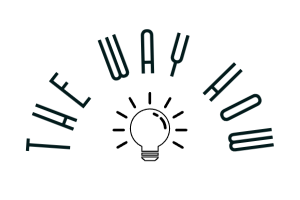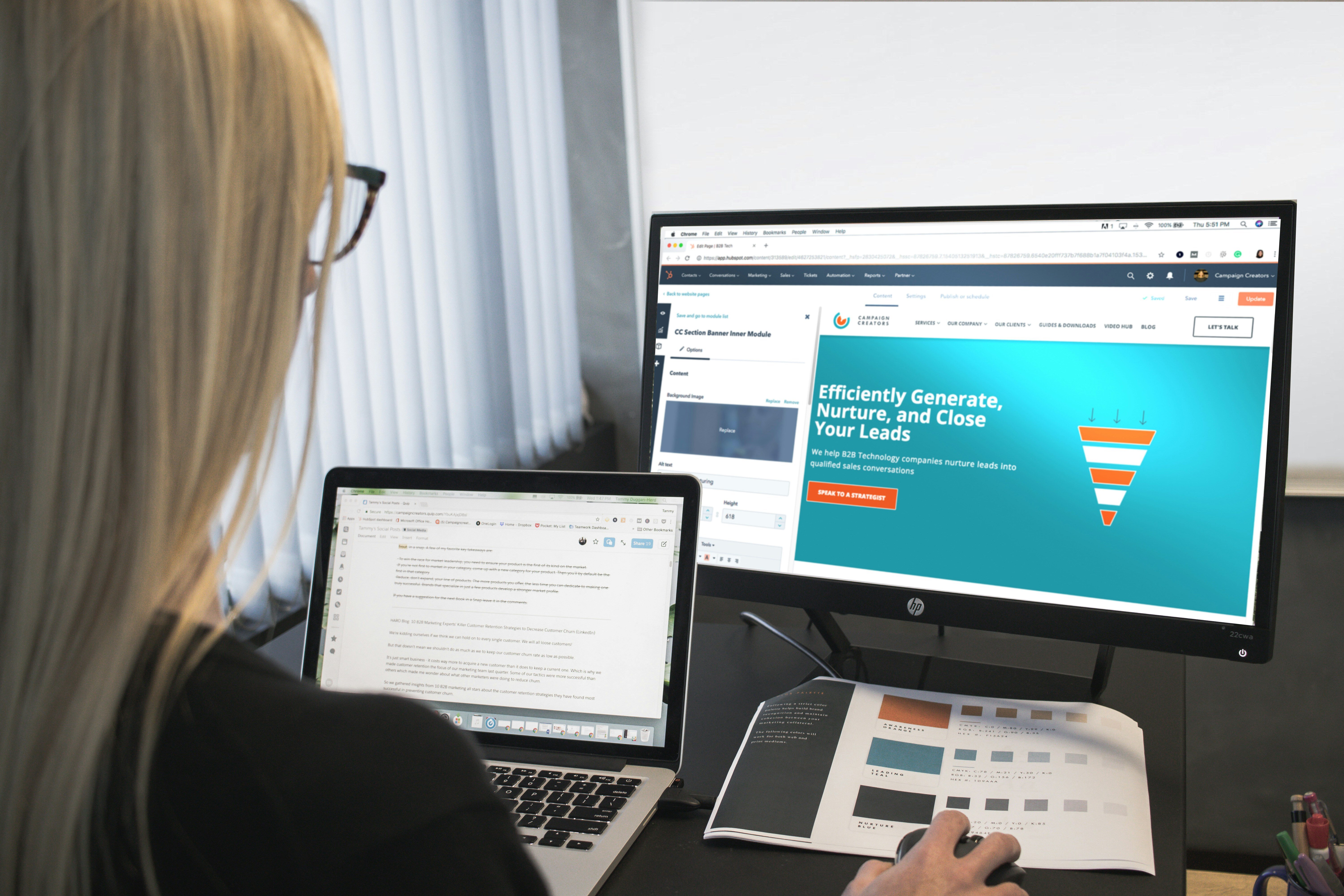Key Highlights
- Seamlessly integrate and manage your Google, Facebook, Instagram, and LinkedIn ad campaigns within HubSpot's intuitive platform.
- Leverage HubSpot's CRM data to create highly targeted ad campaigns, ensuring your message reaches the right audience.
- Gain valuable insights into campaign performance with in-depth reporting and analytics, including ROI measurement tools.
- Optimize your ad spend by analyzing performance metrics and adjusting campaigns based on real-time data insights.
- Simplify ad management and streamline workflows, saving time and increasing overall marketing efficiency.
- Access robust features like ad creation, lead syncing, and conversion tracking, all within HubSpot's user-friendly interface.
Overview
For marketers seeking to boost brand visibility, generate leads, and drive conversions, HubSpot Ads presents a powerful solution. Serving as a comprehensive marketing hub, HubSpot empowers businesses to manage various facets of their online presence, and its robust ads tool seamlessly integrates with other aspects of the platform.
By leveraging HubSpot ads and strategically setting up ad conversion events, you can unlock the full potential of your advertising efforts.
Setting Up Your HubSpot Ads Account
Setting up your HubSpot Ads account is a straightforward process designed with user-friendliness in mind. Begin by navigating to the Ads tool within your HubSpot account, then select "Create ad campaign.” You'll be guided through a series of intuitive steps, allowing you to define your campaign objectives, target audience, budget, and ad creatives.
HubSpot Ads seamlessly integrates with various ad platforms, simplifying campaign management.
Integrating Your Advertising Accounts
Connect your existing Google Ads account, Facebook Ads, LinkedIn Ads, and more to centralize your advertising efforts within HubSpot. This integration enables you to manage campaigns across multiple platforms from a single dashboard, streamlining your workflow and providing a holistic view of your ad performance.
To integrate your ad accounts, simply navigate to the "Settings" section within the Ads tool and follow the prompts to connect your desired platforms. HubSpot provides step-by-step instructions for each integration, ensuring a smooth and hassle-free setup process.
Navigating the HubSpot Ads Dashboard
Upon successfully integrating your ad accounts and setting up your campaigns, familiarize yourself with the intuitive HubSpot Ads dashboard. This centralized hub is where you'll monitor performance, make adjustments, and gain valuable insights.
The HubSpot Ads dashboard is designed for clarity and ease of use, allowing you to quickly assess key metrics.
The ads dashboard provides a comprehensive overview of your campaigns, including impressions, clicks, conversions, and ROI. You can effortlessly filter data by campaign, ad set, or specific timeframes to gain granular insights into performance.
Additionally, the dashboard offers visualization tools like charts and graphs to easily identify trends and areas for optimization.
Crafting Your First Ad Campaign in HubSpot

With your account set up and ad accounts integrated, it's time to design your first ad campaign. Remember, a well-structured campaign is crucial to maximizing your ROI.
Start by giving your campaign a descriptive name that reflects its objective and target audience. This clarity will be essential for easy identification and management as you create more campaigns.
Selecting the Right Campaign Objectives
Clearly defining your campaign objectives is paramount for success. Choosing the right objective from the outset ensures alignment with your overall marketing goals.
HubSpot offers a range of campaign objectives, each tailored to specific goals:
- Brand awareness: Increase brand visibility and reach a broader audience.
- Lead generation: Capture qualified leads and nurture them through the sales funnel. Consider upgrading to Marketing Hub Professional for advanced features that enhance lead generation efforts.
- Website traffic: Drive targeted traffic to your website and improve engagement.
- Conversions: Encourage specific actions on your website, such as form submissions or purchases.
Targeting and Audience Selection Tips
Effective targeting is essential for reaching the right audience with your message. HubSpot empowers you with robust tools to precisely define your target audience based on demographics, interests, behaviors, and more.
Segment your audience within HubSpot to deliver highly targeted ads to specific customer profiles. By leveraging detailed audience selection criteria, you can ensure your ads are seen by the most qualified leads, maximizing your ad spend and increasing the likelihood of conversions.
Optimizing Ad Performance with HubSpot Tools

HubSpot Ads provides an array of tools to monitor and optimize your campaigns, ensuring you're getting the most out of your ad spend. Regularly review performance metrics and leverage HubSpot's built-in features to make data-driven decisions.
Analyzing Ad Performance Metrics
Effectively analyzing ad performance metrics is key to identifying areas for improvement and maximizing your ROI. HubSpot provides detailed reporting dashboards that showcase traditional ad metrics as well as in-depth insights.
|
Metric |
Description |
|
Impressions |
The number of times your ad was displayed. |
|
Clicks |
The number of times users clicked on your ad. |
|
Click-Through Rate |
The percentage of impressions that resulted in a click. |
|
Conversion Rate |
The percentage of clicks that resulted in a desired action (e.g., form submission). |
|
Cost per Click |
The average cost you pay for each click on your ad. |
|
Cost per Conversion |
The average cost you pay for each desired action (e.g., form submission). |
By regularly analyzing these metrics and comparing them against your campaign goals, you can identify which ads are performing well and which ones may need adjustments.
Adjusting Campaigns Based on Data Insights
Data-driven decision-making is crucial for successful advertising campaigns. HubSpot's Ads tool enables you to make real-time adjustments based on data insights, ensuring optimal performance.
For instance, if an ad is experiencing a low click-through rate, you can A/B test different ad creatives to see which performs better. HubSpot's ads attribution and contact attribution features provide valuable insights into how users interact with your ads and navigate your website after clicking on an ad.
In addition to these tactical approaches, leveraging advanced reporting tools can unlock deeper insights beyond standard metrics. By examining metrics such as the cost per Marketing Qualified Lead (MQL) and cost per Sale Qualified Lead (SQL), you gain a clear view of the financial efficiency of your campaigns.
These insights enable data-driven decisions that are crucial for refining advertising strategies and optimizing ROI. By understanding both how individual ads perform and the broader impact on your marketing funnel, you can make informed choices that enhance overall campaign effectiveness.
Final Thoughts
Mastering HubSpot Ads opens the doors to targeted advertising success. By integrating accounts, navigating the dashboard, and crafting campaigns with precision, you can optimize ad performance and drive tangible results.
Utilize HubSpot tools to analyze metrics and make data-driven adjustments for continuous improvement. Understanding ROI tracking ensures your efforts are impactful and cost-effective. With HubSpot Ads, your advertising journey becomes a strategic powerhouse, fueling growth and engagement.
Frequently Asked Questions
HubSpot simplifies ROI tracking by integrating directly with your ads dashboard and providing detailed reports on ad spending and revenue generated. The platform connects this data with your CRM data to effectively measure the impact of your ads on your bottom line.
Beyond just ROI, the integration with HubSpot CRM enhances the tracking of the entire customer journey:
-
Lead Tracking: Seamlessly follow leads from their initial interaction with your ads through to becoming loyal customers. This ensures no touchpoint is missed.
-
Lifecycle Stages: Gain insight into how leads progress through various stages of the buyer’s journey, from awareness to decision. This allows for more strategic nurturing and engagement.
-
Unified Data: Maintain a single source of truth for all your marketing and sales data. This integration ensures consistency and accuracy, making data-driven decisions more reliable.
By connecting your ad analytics with CRM data, you not only track financial outcomes but also gain a comprehensive view of your marketing effectiveness throughout the customer journey.
Posts by Tag
Want to Learn Something Else?
 Read More
Read More