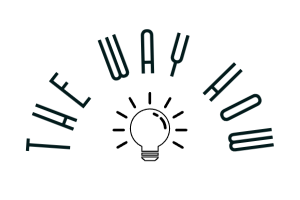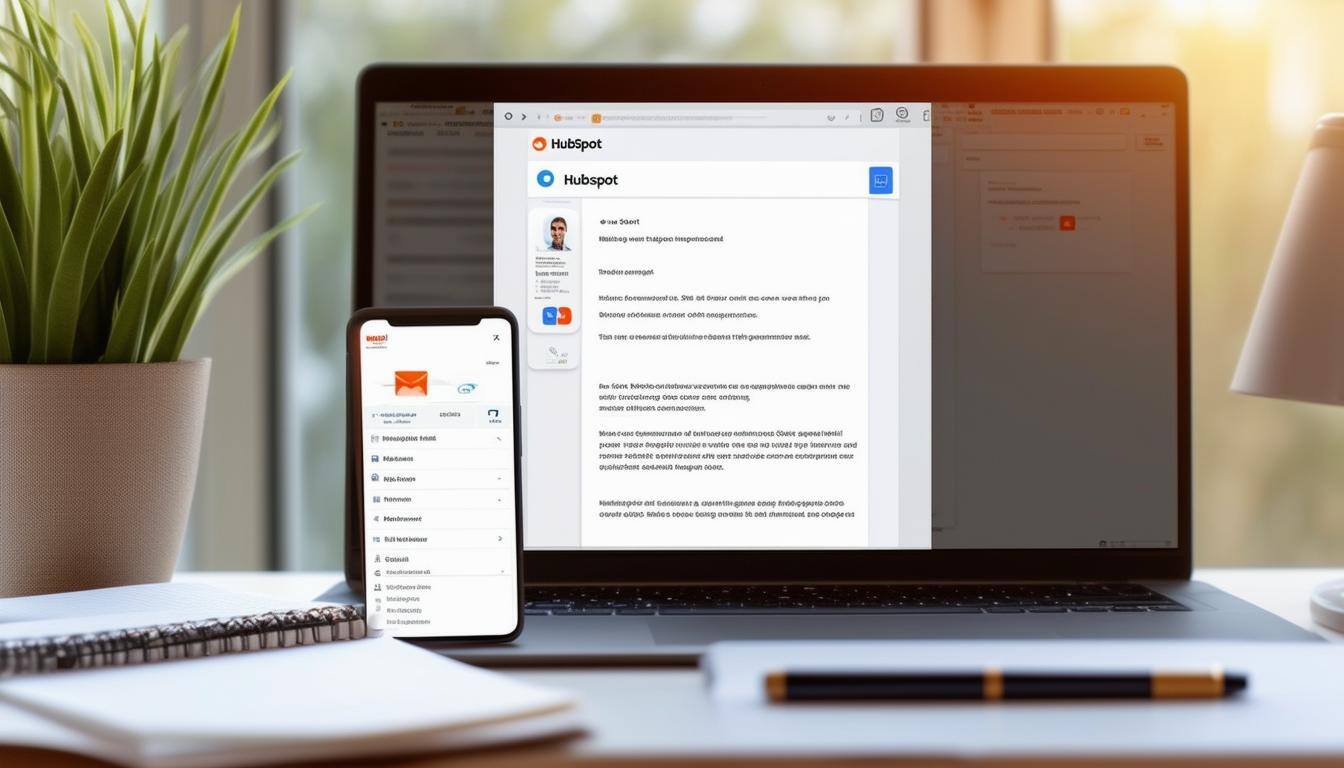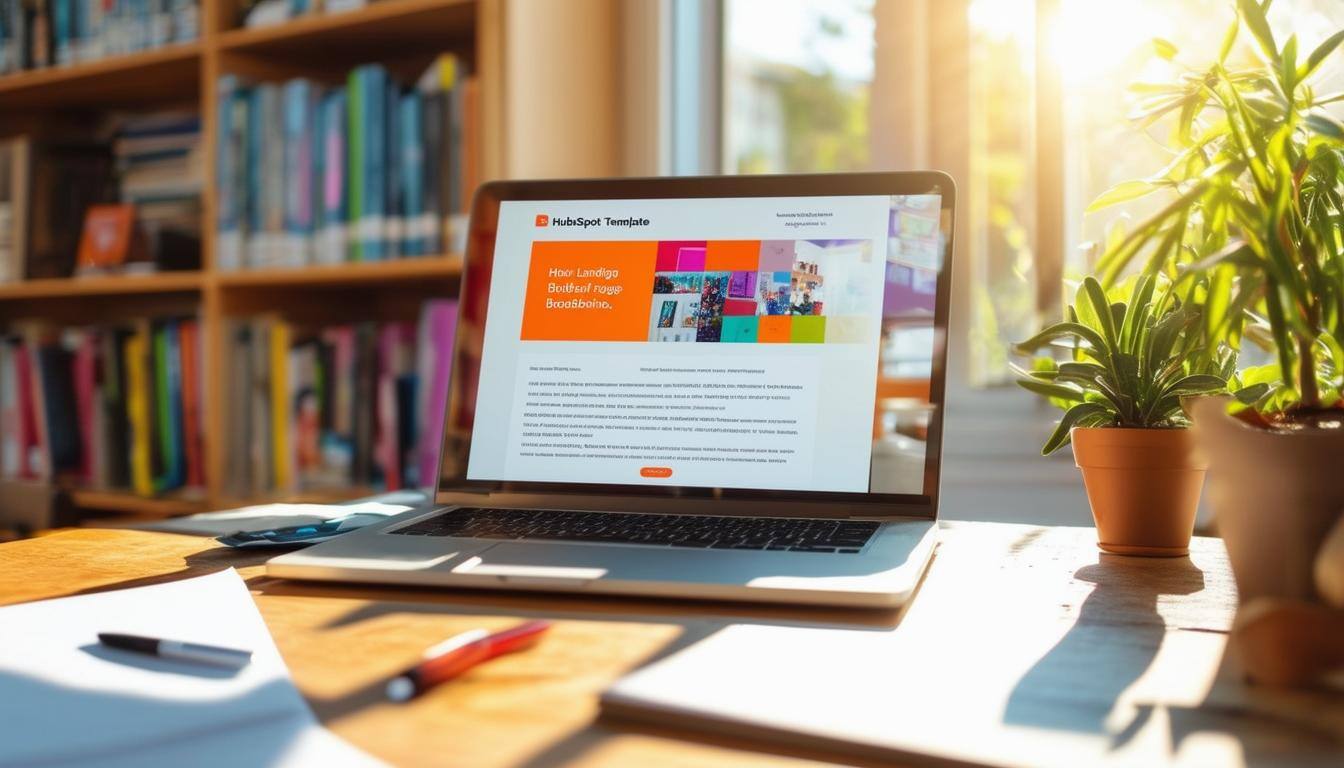Key Highlights
- Effortlessly integrate Canva with HubSpot to streamline your design workflow.
- Create visually appealing marketing materials using Canva's user-friendly interface.
- Leverage Canva's extensive template library to maintain brand consistency.
- Easily share designs between Canva and HubSpot for a seamless experience.
- Access a wide range of design elements to enhance your HubSpot content.
- Boost engagement and conversions through captivating visuals for emails and social media posts.
Overview
HubSpot users can now elevate their marketing efforts through seamless integration with Canva. This powerful combination empowers marketers to create stunning Canva designs directly within the HubSpot platform, simplifying the design process and enhancing brand consistency across all marketing materials.
Integrating Canva with HubSpot for Enhanced Marketing Campaigns

Integrating Canva with your HubSpot account empowers you to create captivating visuals without ever leaving the platform. This seamless integration simplifies your workflow, allowing you to easily design and incorporate eye-catching graphics into your HubSpot content, from emails to social media posts.
Whether you need to design a captivating Facebook banner or a professional LinkedIn header, Canva's intuitive drag-and-drop interface enables users of all skill levels to produce high-quality graphics.
By combining Canva's design prowess with HubSpot's marketing automation capabilities, you can significantly elevate your campaigns and drive better results.
How to link your Canva and HubSpot accounts for seamless design transfer
Linking your Canva and HubSpot accounts is a straightforward process that unlocks a world of design possibilities within your HubSpot portal. Navigate to your HubSpot account settings and look for the integrations section. Here, you'll find the option to connect your Canva account.
Upon selecting Canva, you'll be redirected to Canva's website within your browser to authorize the integration. Simply log in to your Canva account, or create a new one if needed, and grant HubSpot permission to access your designs.
With your accounts successfully linked, you can now access your Canva designs directly within HubSpot's various tools, including the email editor and social media scheduler. This streamlined workflow eliminates the need to download and re-upload designs, saving you time and effort.
The benefits of using Canva designs in your HubSpot email campaigns
Integrating Canva designs into your HubSpot email campaigns can dramatically elevate their visual appeal and effectiveness.
By leveraging Canva's extensive library of email templates, you can easily create professional and engaging emails that resonate with your audience.
The ability to customize these templates with your brand colors, fonts, and logo ensures brand consistency across all your email communications.
Moreover, you can preview how your Canva designs will look within the context of your HubSpot email template, ensuring a polished and cohesive final product.
Here's a glimpse into the benefits:
- Visually Appealing Emails: Captivate your subscribers with eye-catching designs that stand out in crowded inboxes.
- Brand Consistency: Maintain a cohesive brand identity by using your brand assets in your Canva designs.
- Time-Saving Templates: Leverage pre-designed templates to expedite the email creation process.
Final Thoughts
Integrating Canva with HubSpot for your marketing campaigns can significantly enhance your branding and engagement.
By seamlessly transferring designs and utilizing Canva templates in email campaigns, you can create visually appealing content that resonates with your audience.
This collaboration streamlines your design process and allows for more creative and impactful marketing strategies. Embrace the power of visual storytelling with Canva in HubSpot to elevate your brand presence and drive results.
Frequently Asked Questions
Yes, HubSpot offers a seamless integration with Canva. This allows you to access your Canva templates and designs directly within HubSpot, eliminating the need for separate uploads or downloads.
Adding a Canva email template to HubSpot is simple. When editing your HubSpot email, use the Canva integration to browse and select your desired template. You can then customize it within HubSpot before sending.
Posts by Tag
Want to Learn Something Else?
 Read More
Read More