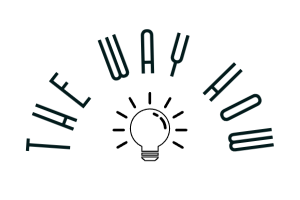3 min read
Enhance Your Workflow: HubSpot Calendly Integration
Jeremy Howell
:
Dec 19, 2024 11:42:37 AM

Key Highlights
- Eliminate back-and-forth emails and schedule meetings seamlessly.
- Sync meeting details with HubSpot CRM for automated record updates.
- Leverage Calendly Routing to qualify and book leads directly from HubSpot forms.
- Empower sales reps with real-time scheduling data for enhanced contact management.
- Tailor the scheduling experience with custom questions for improved lead qualification.
- Drive sales efficiency and achieve a better customer experience.
Overview
In today's fast-paced business landscape, optimizing your workflow is critical to success. HubSpot and Calendly are two powerful tools that, when integrated, can significantly enhance your processes and boost productivity.
This integration empowers your team by automating scheduling tasks, streamlining communication, and improving sales and marketing alignment.
The Power of Integration: How HubSpot and Calendly Sync to Streamline Your Processes
Imagine a scenario where a lead fills out a form on your HubSpot website, and instantly, a meeting is scheduled with the appropriate sales representative based on their information. This level of efficiency is achievable through the seamless integration of HubSpot and Calendly.
This powerful combination eliminates manual data entry, reduces scheduling conflicts, and ensures that all relevant information is automatically updated in your CRM.
This synchronization streamlines operations, saves valuable time, and allows you to focus on what truly matters: closing deals and fostering lasting customer relationships.
Streamlining Scheduling: Direct Impact on Sales Efficiency
The integration of Calendly with HubSpot's Sales Hub is a game-changer for sales efficiency.
By automating the scheduling process, sales representatives are relieved from the burden of manual reassignment tasks and time-consuming email exchanges. Instead, they can dedicate their energy towards what they do best – engaging with prospects.
Calendly's intuitive platform allows leads to book meetings based on your sales reps' real-time availability, ensuring a smooth and convenient experience for both parties.
This reduces lead response times and provides a seamless transition from the initial point of contact to a scheduled meeting, significantly improving the chances of converting prospects into customers.
Achieving Seamless Customer Journeys Through Automated Workflows
With HubSpot workflows, you can automate various stages of the customer journey based on their interactions. By integrating Calendly, you can further amplify this automation and personalize their experience.
For instance, when a lead books a meeting through a Calendly link embedded in a HubSpot form, specific workflows can be triggered.
These workflows can include sending personalized welcome emails, relevant resources based on their interests, or even automatically assigning them to a nurture campaign tailored to their needs.
This not only enhances the customer experience by providing a personalized touchpoint but also saves countless hours of manual effort.
Leveraging HubSpot with Calendly: A Closer Look at the Benefits

Integrating HubSpot with Calendly offers more than just scheduling convenience; it unlocks a wealth of valuable data and insights that can be utilized to improve your sales and marketing strategies.
By harnessing the power of this integration, businesses can move beyond simple automation and gain a deeper understanding of lead behavior, preferences, and pain points, ultimately leading to increased conversions, stronger customer relationships, and sustainable business growth.
Enhancing Contact Management with Real-Time Scheduling Data
The integration of Calendly with HubSpot CRM provides sales teams with a real-time view of scheduling data, enriching contact profiles with valuable insights.
Each interaction, from booking a meeting to rescheduling or canceling, is automatically logged into the CRM, providing a comprehensive history of each contact's engagement.
Moreover, by utilizing custom properties, you can further customize data capture based on your specific needs.
Whether it's tracking the type of meeting booked, the reason for rescheduling, or any other relevant data point, you gain a holistic understanding of each contact's journey.
Customizing User Experiences: The Role of Tailored Questions in Lead Qualification
Calendly goes beyond basic scheduling by allowing you to incorporate tailored questions into your booking forms. Leverage this feature to gather valuable information upfront and qualify leads more effectively.
By customizing these questions based on the type of meeting or the lead's position in the sales funnel, you collect insights that are directly relevant to their needs and interests.
These custom fields are then seamlessly integrated into your HubSpot CRM, enriching contact profiles and providing valuable context for sales reps.
Having access to this information empowers sales teams to personalize their outreach, tailor their pitch to specific pain points, and ultimately improve their chances of closing deals.
Final Thoughts
Integrating HubSpot with Calendly can revolutionize your workflow by enhancing scheduling efficiency and customer experiences.
The seamless sync between these platforms streamlines sales processes and automates workflows for improved productivity. Real-time scheduling data and tailored lead qualification questions offer a personalized touch to contact management.
By leveraging the benefits of this integration, you can optimize your team's performance and elevate user experiences, ultimately driving business growth and success. If you're ready to supercharge your workflow, explore the possibilities with HubSpot Calendly integration today.
Frequently Asked Questions
Calendly's HubSpot integration empowers your team by automating meeting scheduling, eliminating back-and-forths.
It syncs with team calendars, updates customer records in HubSpot CRM, and streamlines the sales process, allowing team members to focus on closing deals.
Yes, when someone books a meeting through Calendly, the integration automatically performs a HubSpot CRM lookup.
It updates existing customer records or creates new contacts, ensuring your CRM stays up-to-date with minimal manual effort.
Connecting Calendly is straightforward. In your Calendly account, navigate to the Integrations page and select HubSpot.
Follow the prompts to authenticate the connection. You can then enable features like Calendly Routing for your HubSpot forms and configure custom actions to trigger HubSpot workflows upon new activity.
Posts by Tag
Want to Learn Something Else?
 Read More
Read More